

- #Internet password repository windows 10 for windows 10
- #Internet password repository windows 10 windows 10
CryptUnprotectData function.ĭata Protection Application-Programming Interface Explained

Wireless Key/Password Decryption Algorithm for Vista/Windows 7/Windows 8/Windows 10 Go to and read up on there procedure.Īlso you will need to learn to work with C++ for the code below:.(Risky but common) Inject the code via remote thread in system process - LSASS.EXE PsExec64.exe -i -s powershell.exe –ExecutionPolicy Bypass Or run powershell as admin then navigate to the exe and run If you run CMD as admin, navigate to the folder of the exe and then run the command psexec64.exe -i -s cmd.exe - see here for more details.Windows Sysinternals is a part of the Microsoft TechNet website which offers technical resources and utilities to manage, diagnose, troubleshoot, and monitor a Microsoft Windows environment.
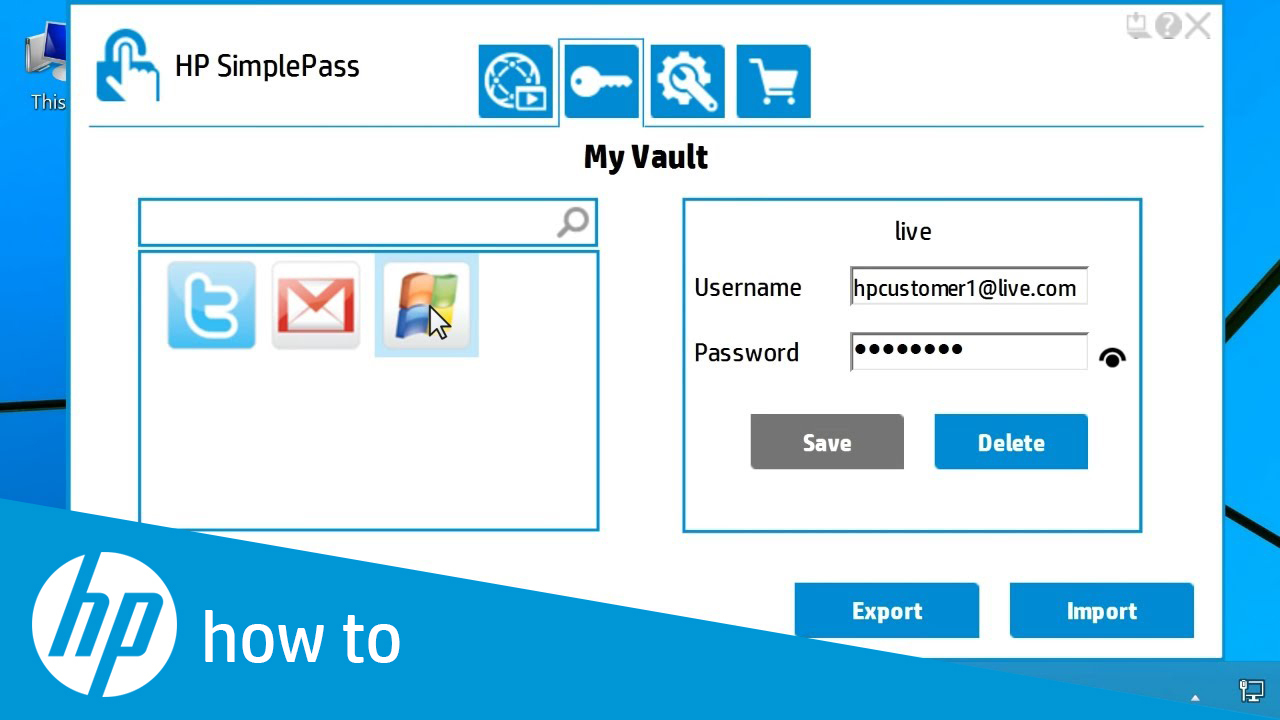
User System Internals program psexec64.exe.Be sure to make user as SYSTEM, then open task scheduler and run task, etc. Create a scheduled task as system - ( see here).The ways that I know this can be done are: So we can understand that 'Wireless Configuration Manager' uses CryptProtectData functions to encrypt the wireless keys and passwords.įortunately, decryption is as simple as using CryptUnprotectData, the catch is you need to run it as system. The signature at the beginning of each encrypted password is 01000000D08C9DDF0115D1118C7A00C0. It uses 'Windows Cryptography' functions - ( see here).
#Internet password repository windows 10 windows 10
Understanding Windows 10 Encryption / Decryption There is now instead all information stored as you mentioned at following file, C:\ProgramData\Microsoft\Wlansvc\Profiles\Interfaces\ and its settings are stored in XML file with a random GUID name.
#Internet password repository windows 10 for windows 10
For Windows 10 (like prior versions Windows Vista, 7 & 8), there is no longer the use of the registry to store information for the 'Wireless Configuration Manager'.


 0 kommentar(er)
0 kommentar(er)
